This is an IMPORTANT reminder to take a minute to Whitelist our Email address.
In case you haven’t done it, you MUST add this email — reply@stockwirenews.com — to your Address Book and/or Safe-Senders List or our emails could end up in SPAM
It’s important because of all the other junk out there, stock-related emails usually go to SPAM and you will miss out on all of our Alerts and Updates.
Here’s how to do it…
CHOOSE YOUR EMAIL PROVIDER:
GMAIL | YAHOO | OUTLOOK | AOL | OTHER
GMAIL:
1. In this email, Click on the little Down Arrow (highlighted in yellow below) next to the REPLY Button
![]()
2. From the menu list, choose Filter Messages Like this
3. From the popup, select Create Filter with this Search >>

4. Select both Never send it to Spam and Always mark it as important and click the “Create filter” button

YAHOO:
1. In this email, you want to add us to your address book by Clicking/hovering on the Contact name with your mouse.

2. Click the three little dots and then Add to Contacts
3. On the Add Contact popup, Click Save to finish.
OUTLOOK:
1. With this email open, click on the HOME tab

2. From the menu ribbon, Click on Junk and select Never Block Sender’s Domain
3. In this Email, right click on our email address and select Add to Outlook Contacts
AOL:
1. Click Contacts in the right toolbar.
2. Click Add Contact.
3. Enter this email address
4. Click Add Contact button in the popup to finish.
OTHER:
If you have another Email Provider, please Google “How to Whitelist an Email” for specific instructions for your provider.

Sign Up for Text Message Alerts! This is HUGE advantage over other traders just getting my emails. Text is the FASTEST way to receive my alerts.
If you haven’t yet, just grab your phone and send a text to the number 474747 with the word: FASTER in the body. It’s free and always will be.